Branching strategies¶
Azure DevOps supports several branching strategies that teams can use to manage source code and collaborate on development. Here are some of the most common branching strategies:
Mainline/Branching: In this strategy, all developers work on a single branch, usually called "master" or "main". Developers make changes directly to this branch, and all changes are integrated and tested continuously. This strategy is best for small teams or small projects where the development cycle is short.
Feature Branching: In this strategy, each new feature is developed on a separate branch, which is later merged into the main branch when the feature is complete. This strategy allows multiple features to be developed simultaneously without impacting the main branch. It is a common strategy for large projects with multiple teams working on different features.
Release Branching: In this strategy, a separate branch is created for each release. Development work is done on the main branch, and when it's time for a release, a new branch is created from the main branch. Any bug fixes or changes are made on this branch and then merged back into the main branch after the release is completed. This strategy is best for projects with frequent releases.
Gitflow: This is a variation of the feature branching strategy. It involves two long-lived branches: "master" and "develop", and multiple short-lived branches for feature development and hotfixes. Features are developed on separate branches and then merged into the "develop" branch for integration testing. Once the feature is complete, it is merged into the "master" branch for release.
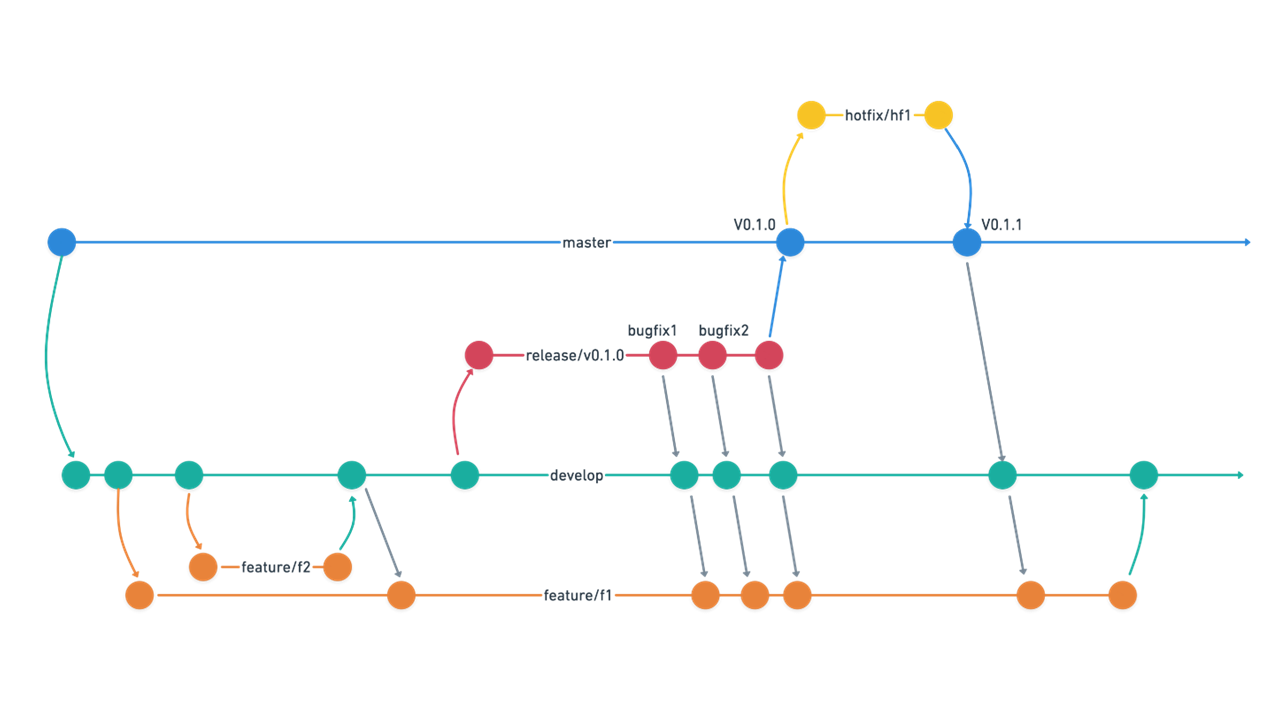
Note
These are just a few of the branching strategies that can be used with Azure DevOps. The best strategy for a team depends on the project requirements, team size, and development cycle. It is essential to choose a strategy that aligns with the team's workflow and ensures smooth collaboration and code management.