Blue-Green Deployment¶
Blue-Green Deployment is a deployment strategy that involves maintaining two identical environments: a "blue" environment representing the current production version and a "green" environment representing the new version or update. The deployment process follows these steps:
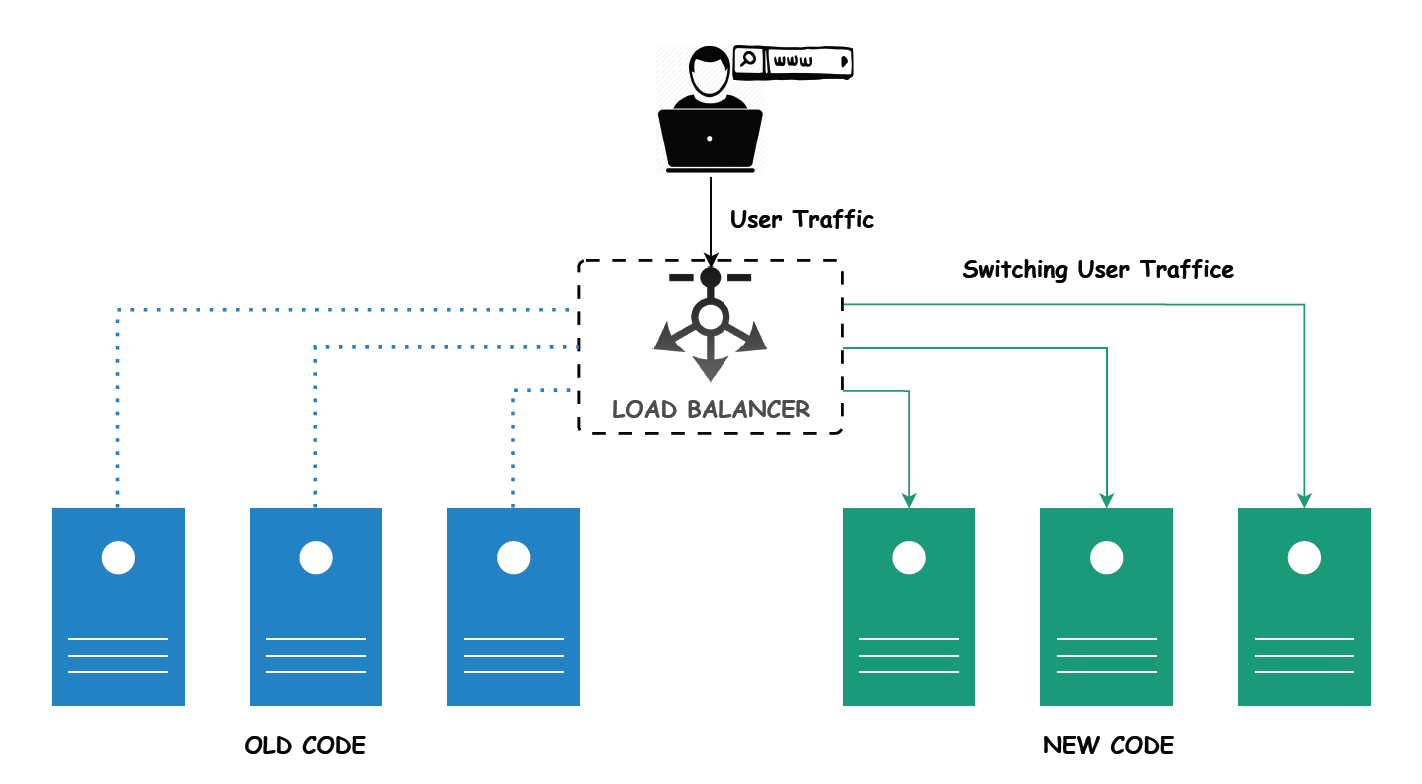
-
Initially, the blue environment is live and serving user traffic.
-
The new version or update is deployed and tested in the green environment, which is isolated from the live production environment.
-
The green environment undergoes thorough testing and validation to ensure that the new version functions as expected and meets quality standards.
-
Once the green environment is deemed stable and ready, a traffic switch is performed, redirecting user traffic from the blue environment to the green environment.
-
Now, the green environment becomes the live production environment, serving user traffic, while the blue environment is kept as a backup.
-
If any issues arise in the green environment, a rollback can be quickly performed by switching the traffic back to the blue environment.
The key benefits of blue-green deployment are:¶
-
Reduced downtime and risk: By maintaining separate environments, the switch between blue and green can be done seamlessly, minimizing downtime and reducing the risk of potential issues affecting users.
-
Quick rollback: If any problems are encountered in the green environment, the switch can be reverted instantly by directing traffic back to the blue environment.
-
Controlled release: Blue-green deployment allows for thorough testing and validation of the new version in a separate environment, ensuring that any issues are identified before impacting users.
-
Easy rollbacks: In case of issues, the blue environment is readily available as a fallback option, providing a safety net for the production environment.
Conclusion
Overall, blue-green deployment provides a controlled and low-risk approach to deploying updates, promoting stability, availability, and fast recovery in case of failures.